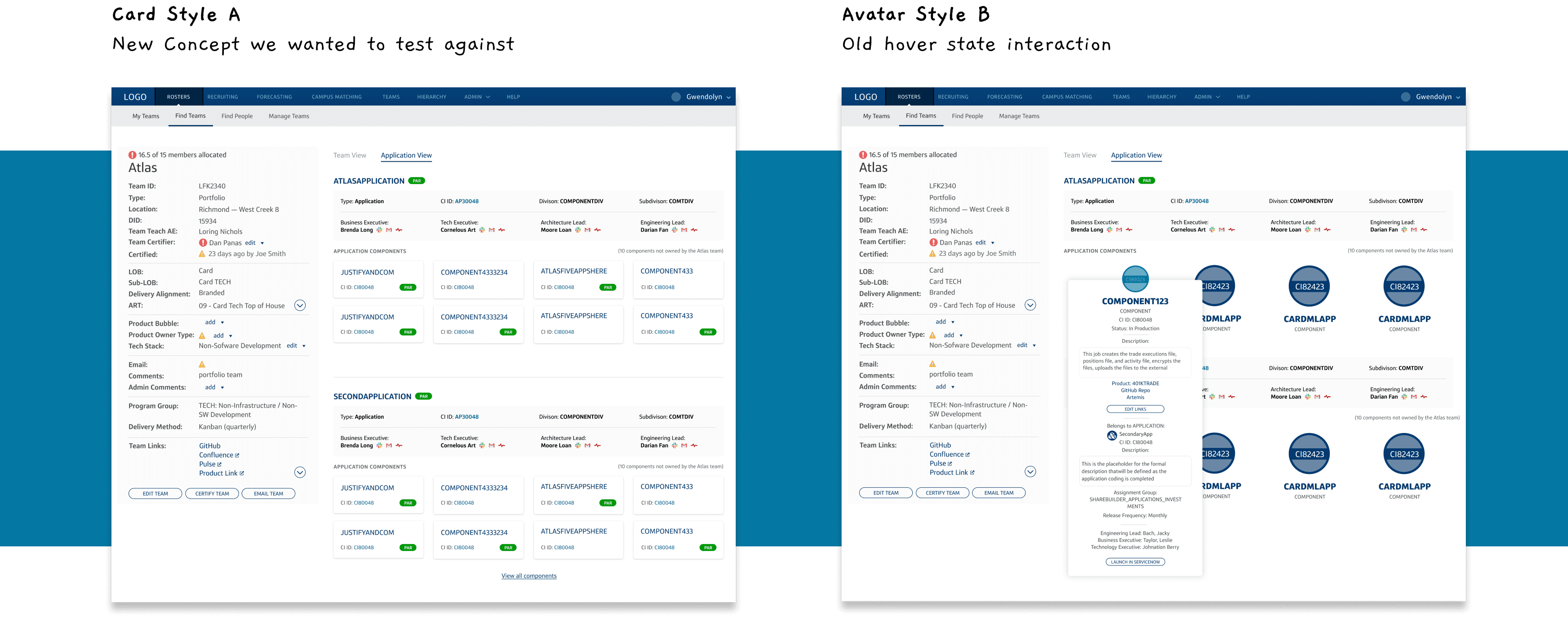By centralizing team management, video content uploads, player profiles, advertising campaigns, ticketing, and financial tracking, Utah 360 serves as a one-stop solution for managing all aspects of a university's sports program.
UI design
UX research
Data Visualization
Content Management System
About
Problem & Scope
The current Utah 360 platform is hindered by a confusing menu structure, inconsistent branding, and ambiguous naming conventions. Users struggle to navigate the system, complete essential tasks, and access new features due to the platforms outdated design. These issues negatively impact user efficiency, content discoverability, and overall engagement. The redesign seeks to solve these challenges by reimagining the platform's structure, improving user workflows, and introducing new, essential features to support content management, ad campaign oversight, player profiles, and monetization tracking.
My Role
I was the lead UX designer.
I worked with a 3 person development team, one product manager and one product owner.
Discovery
Empathy Interviews
To ensure the Utah 360 redesign truly met user needs, we conducted empathy interviews with Super Admins, University Admins, and Content Teams/SIDs. Over three weeks, we interviewed 25 participants from a variety of universities to understand their workflows, frustrations, and priorities.
Process
Selecting Participants:
We included a mix of roles, from system managers to content creators, ensuring diverse perspectives and insights.Interview Format:
Conducted 30-45 minute Zoom interviews using a semi-structured format to balance targeted questions with open discussion, encouraging participants to share honest feedback.
Key Insights
Super Admins: Wanted easier tools to manage complex integrations and permissions.
University Admins: Needed clearer navigation and faster ways to handle team and player data.
Content Teams/SIDs: Sought faster upload processes and tools to streamline content approval and maintain branding.
Marketing Teams: Highlighted the need for detailed, customizable dashboards to track metrics and campaign performance.
Impact
These interviews revealed critical platform gaps and directly influenced our priorities for the redesign. The feedback guided decisions around simplifying workflows, improving collaboration tools, and enhancing analytics capabilities to ensure the platform is as effective and user-friendly as possible.
User Persona Flows
These flows emphasize the platform’s role in facilitating collaboration, improving efficiency, and providing role-specific tools to achieve individual and organizational goals.
Utah 360 Registration Process Flow
This flow visualizes how users interact with Utah 360’s registration process. Users without accounts are prompted to create one after engaging with platform features (e.g., viewing videos or buying tickets). They enter their email, select team preferences, and set affiliations. Partially registered users can resume activities and complete registration later, while existing users benefit from seamless login options. This ensures all users can engage effectively while creating personalized experiences.
Ideation
Utah 360 redesign focused on generating actionable solutions to address the platform’s challenges. Collaborative brainstorming sessions with stakeholders highlighted key priorities such as a centralized content library, advanced tagging systems, and customizable analytics dashboards.
Ideation activities included:
Brainstorming Workshops:
Identified desired features and improvements, including streamlined navigation and enhanced user flows.
Crazy Eights Exercise:
Sketched rapid solutions for problem areas like onboarding and menu navigation, leading to innovative concepts such as a progress tracker for user registration.
Wireframe Sketching:
Created low-fidelity wireframes for the dashboard, team management, and content workflows, refined through iterative stakeholder feedback.
Outcomes included a clear vision for a user-friendly interface, identification of essential features, and defined steps for prototyping and usability testing. This process ensured the redesign aligned with user needs while encouraging innovation.
Prototyping
Prototyping for Utah 360 came with its own challenges, including navigating unclear priorities during design review sessions and managing conflicting feedback. To address these, I implemented a structured design process, establishing clear milestones and deadlines that helped streamline decision-making.
I created and tested several prototype variations, focusing on different UI patterns such as hierarchical navigation and streamlined upload workflows. For example, I explored whether a dashboard structure similar to our “Team View” feature would better match user expectations or if a redesigned data layout would improve usability.
These prototypes provided clarity, reducing unnecessary iterations and setting the stage for informed discussions with stakeholders.
High Fidelity Designs
Metrics Dashboard
Our leadership has a table view of individual team members that is linked out to their specific managers and teams for quick view information and a quick way to contact them. I designed this page for clear scan-ability and ease of use.

Content Management System
Our extensive testing and research for our final design shows a clear representation of the sufficient data fields that our customer persona’s were looking for.
We worked with the Service Now team (Capital One internal Application mapping) to understand how the data is visualized on their site and how both of our portals could be linked with each other.

Validation
Validation
The company decided not to proceed with usability testing for the Utah 360 redesign. However, I developed a testing plan that I would have conducted otherwise:
Usability Testing:
Testing with administrators, content managers, and marketing analysts on tasks like navigating the dashboard and uploading content.
Observing friction points and iterating on designs based on feedback.
A/B Testing:
Comparing variations of key interface elements, such as menu layouts and dashboards, to identify the most intuitive designs.
Heuristic Evaluation:
Collaborating with peers to review the design for usability, accessibility, and consistency.
Surveys and Feedback:
Collecting user feedback through short surveys post-interaction to gauge satisfaction and usability.
Analytics Review:
Using heatmaps and click-tracking to identify areas where users struggled or excelled.
While the testing phase didn’t move forward, this approach highlights how validation could ensure the redesign’s success in meeting both user and business goals.

Results
📊 NPS (Net Promoter Score) improved
from Jan 2020 to Jan 2022 by 500%
From Jan 2020 to Jan 2023, unique user
sign-ups increased by 3,000 users ✍🏻
Learnings
This experience taught me the importance of consistently keeping open lines of communication between different parties/external teams. Throughout the project, leadership would silo ideation meetings but not communicate outcomes which led to a lot of time spent working on deprecated ideas. I had to start grouping our communication processes on slack/JIRA (using my old scrum background) between leadership, external teams, and design team so we were passing the most updated changes and shifts in priority.
The organization of communication helped relay information faster - and brought our team out of working in siloed pockets by connecting with others that would further support our project.